Microsoft Teams is the hub for teamwork within Office 365. Microsoft Teams solves for the collaboration and communication needs of a diverse workforce. Since preview we have extended the capabilities to include chat, voice and video.
When it comes to chat, Microsoft Teams is fast, fluid, low-overhead, and instantly familiar, making it easier than ever to share information and accelerate decision making.
Microsoft Teams has evolved into a complete meetings experience that now includes chat, voice and video. Microsoft Teams will modernise your meetings experience. Before a meeting team members can review conversations, during a meeting teams can share content and hold the meeting using a diverse array of communication mediums including audio conferencing and video. After a meeting team members can review history, access recordings and much more. Microsoft Teams supports private and group meeting capabilities, scheduling capabilities and free/busy calendar availability for team members.
The Office apps and services that people use every day - Word, Excel, PowerPoint, OneNote, SharePoint, the new Planner task management app, Stream video portal, even Power BI - are all built-in, so people have the information and tools they need right within the context of Microsoft Teams.
Because every group is unique, team members can tailor their workspace to include apps and services for the team and organisation. Microsoft Teams allows the ability to customise their workspace with tabs, connectors and bots. For developers, its an extensible platform, to enable building apps with a rich set of capabilities to enable higher-performing teams.
Microsoft Teams comes with the enterprise grade security and compliance that you would come to expect from Office 365.

Chat, calls & meetings for today's teams
Microsoft Teams is the hub for teamwork in Office 365 and provides a shared workspace in which teams inside and outside of an organisation can communicate in the moment and keep everyone in the know.
There are additional communications capabilities within Microsoft Teams, including voice and video experiences powered by Skype. You can chat, call and have meetings with everyone on your team, whether they’re inside your organisation or an outside partner.
Team members can engage in private 1:1: chats or in group conversations that are visible to the entire team. This modern conversations experience supports persistent, threaded chats to keep everyone engaged. Team conversations are open by default, and of course there is the ability for private discussions, too. People can include emojis, memes and other fun graphics in their messages, which allows team culture to shine through.
Now let’s talk about meetings….Microsoft Teams offers a complete meeting solution supporting sharing, video and audio conferencing. This will enable an organisation to transform an ordinary meeting into modern meeting in the following ways:
- Before a meeting- team members can share and review information and conversation history on the subject matter, without having to leave Microsoft Teams.
- During a meeting: team members can share their desktop, meeting attachments or a PowerPoint deck. The meeting can take place in either audio conferencing or video and can be recorded
- After a meeting: team members can review recorded meetings and view previous meeting details in conversation history, giving them complete context
Users have a dedicated phone number and advanced calling features and support such as blind and consultative transfer, delegation and support for emergency calls.
Finally, Teams is available across mobile, desktop and browser and integrated with communications and meeting room devices
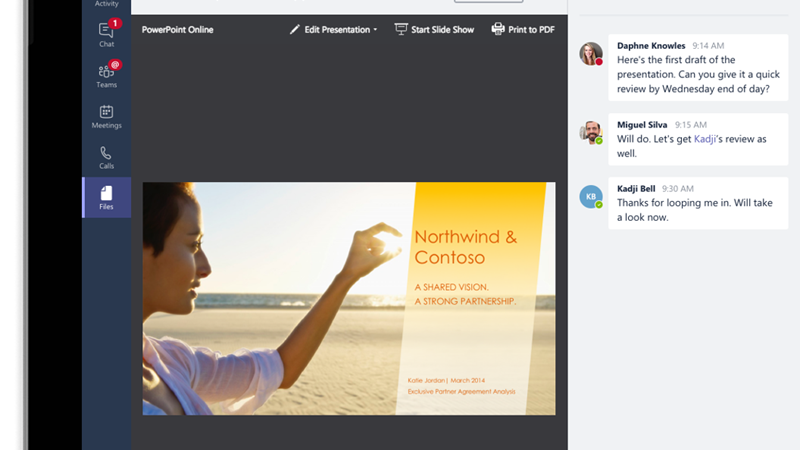
Integrated Office 365 apps
Give your team quick access to information they need right in Office 365
Microsoft Teams also means more time for productivity as a team members do not have to toggle between different apps. Instead, they can access and act on information right within the Microsoft Teams experience.
The Office apps and services that people use every day - Word, Excel, PowerPoint, OneNote, SharePoint, even Power BI - are all built-in, so people have the information and tools they need right within the context of Microsoft Teams.
Users can co-author and edit with Office and other files right in the app.
Microsoft Teams is also integrated with Skype, SharePoint, OneNote, PowerBI and planner, so teams can work in a central place with all the necessary tools in order to pursue team objectives.
Microsoft Teams leverages the intelligence capabilities of the Microsoft Graph. A team member can access information on organization reports and do searches for contacts within an organization.
There's also integration with email so users can forward an email message into a Team’s channel for further discussion and sharing.
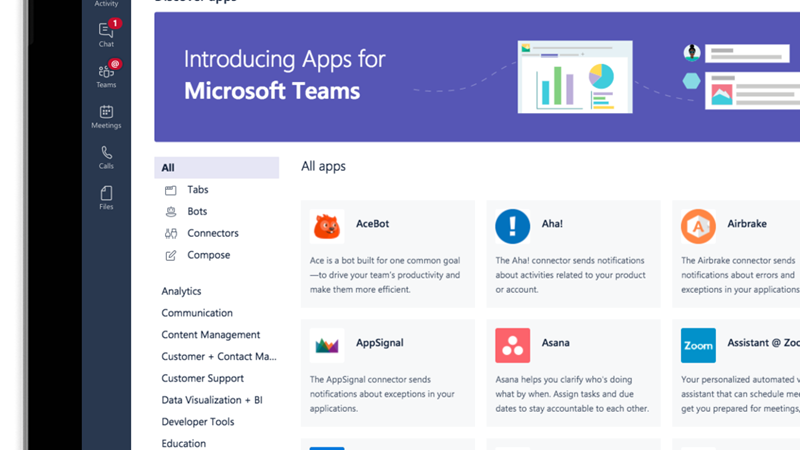
Customisable and Extensible
Tailor your workspace to include apps and services for the team and organisation
Every group is unique, so Microsoft have made it easy for teams to tailor their workspace to include apps and services which are relevant to their team or organisation.
For example, you can pin important files for quick reference so the whole team can access them in just one click.
You can set up your channels so that conversations on certain topics happen in designated spaces.
You can add intelligent bots to interact with Microsoft Teams. Bots can answer natural-language questions and perform lightweight tasks such as FAQs.
You can bring in cloud services to explore data and get updated from the apps a team uses daily. Where 3rd party services are included, notifications can be customised so the team never misses a beat.
Its an extensible platform, to enable building apps with a rich set of capabilities to enable higher-performing teams. The Microsoft Teams developer platform enables integrations to existing business process. IT can also manage trusted apps for the employees and the organisation.

Enterprise security compliance & manageability
Get the enterprise-level security and compliance features you expect from Office 365.
Microsoft Teams benefits from the Office 365 hyper-scale, enterprise-grade cloud, delivering the advanced security and compliance capabilities customers expect.
- Data encryption at all times, at-rest and in-transit.
- Ability to have local data residency for core customer data at rest, plus failover and disaster recovery
- Multi-factor authentication for enhanced identity protection.
It supports key standards including SOC 1, SOC 2, EU Model Clauses, HIPPA, and more. Mobile management with Microsoft Intune and new features for compliance and litigation support, including audit log search, eDiscovery and legal hold for channels, chats and files.
PSTN connectivity in Office 365 with option for connecting existing on-premises investments
- Advanced call management including call routing, auto attendant, call queues, and reporting
- Easily manage users, usage, and settings in the Office 365 Admin Portal
- IT controls to manage trusted apps for employees/the organisation
Book a Teams Consultation
Fuse offer a complete implementation service for Teams, including licensing, configuration, training and adoption. We can also offer additional Teams services and add-ons, for new and existing customers:
- Teams Backup (files, messages and chat)
- Audio Conferencing add-on (dial into meetings with a local-rate or freephone number)
- Phone Service add-on (use Teams to make outbound and receive inbound calls)
- Meeting room/public area device licences
Book a consultation meeting with us to discuss your requirements.









