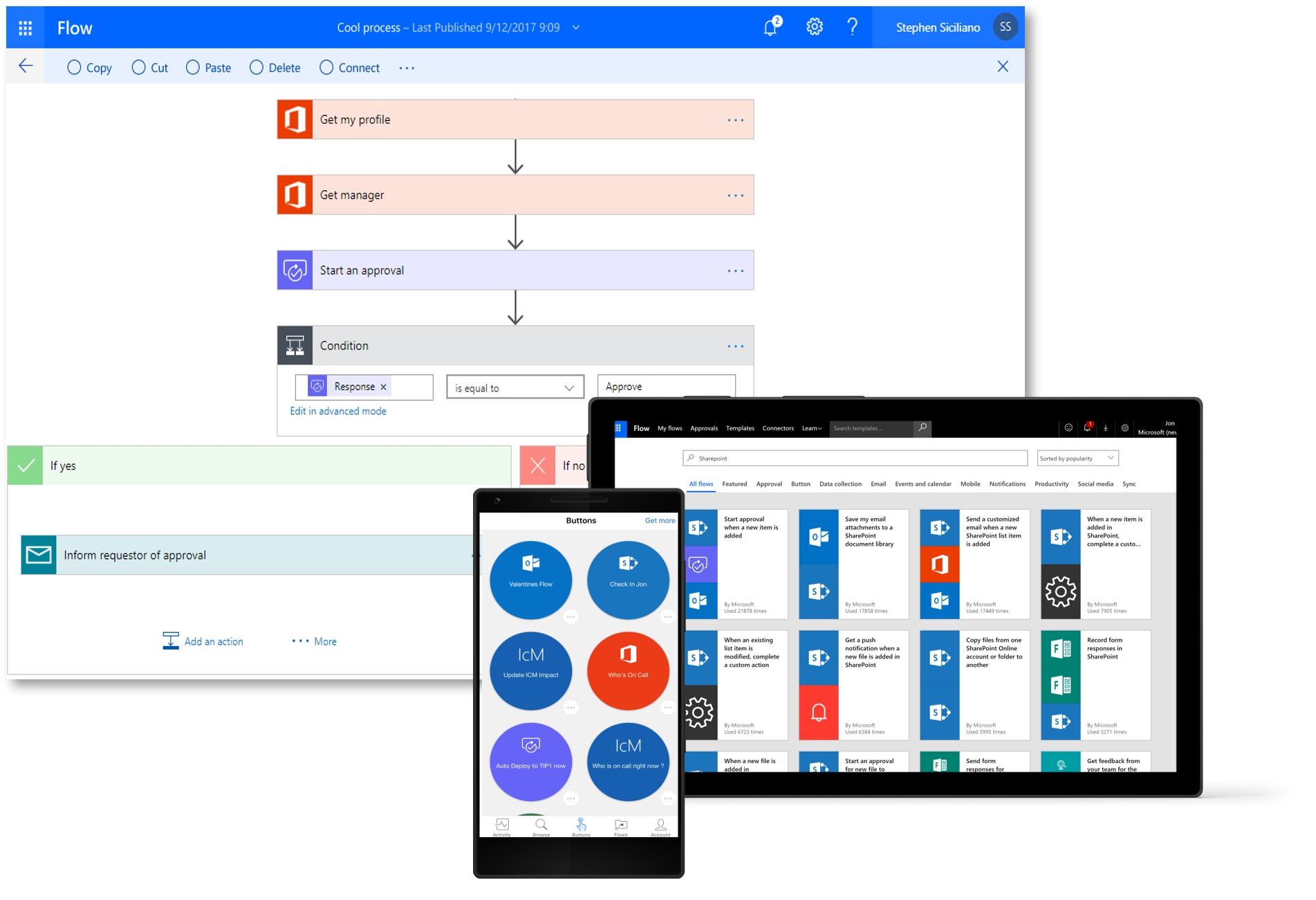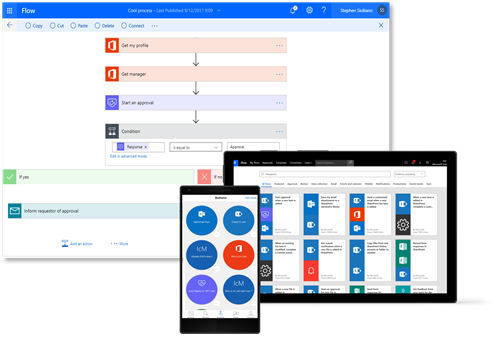Power Automate (formerly Microsoft Flow) is part of Microsoft's Power Platform and offers a fantastic solution for automating your processes, integrating your systems and achieving new levels of efficiency. Using Power Automate, you can:
- Build a workflow that can be triggered to run on a schedule or when a specific event occurs
- Boost productivity by digitising your manual processes
- Integrate your systems using connectors to make your data available where it's needed
- Ensure essential tasks are completed by implementing formalised business processes
- Scale infinitely with the power of the cloud
- Leverage AI technologies as part of your processes
Power Automate is the solution you need to bring digital transformation to your organisation, increasing efficiencies and reducing redundancy.
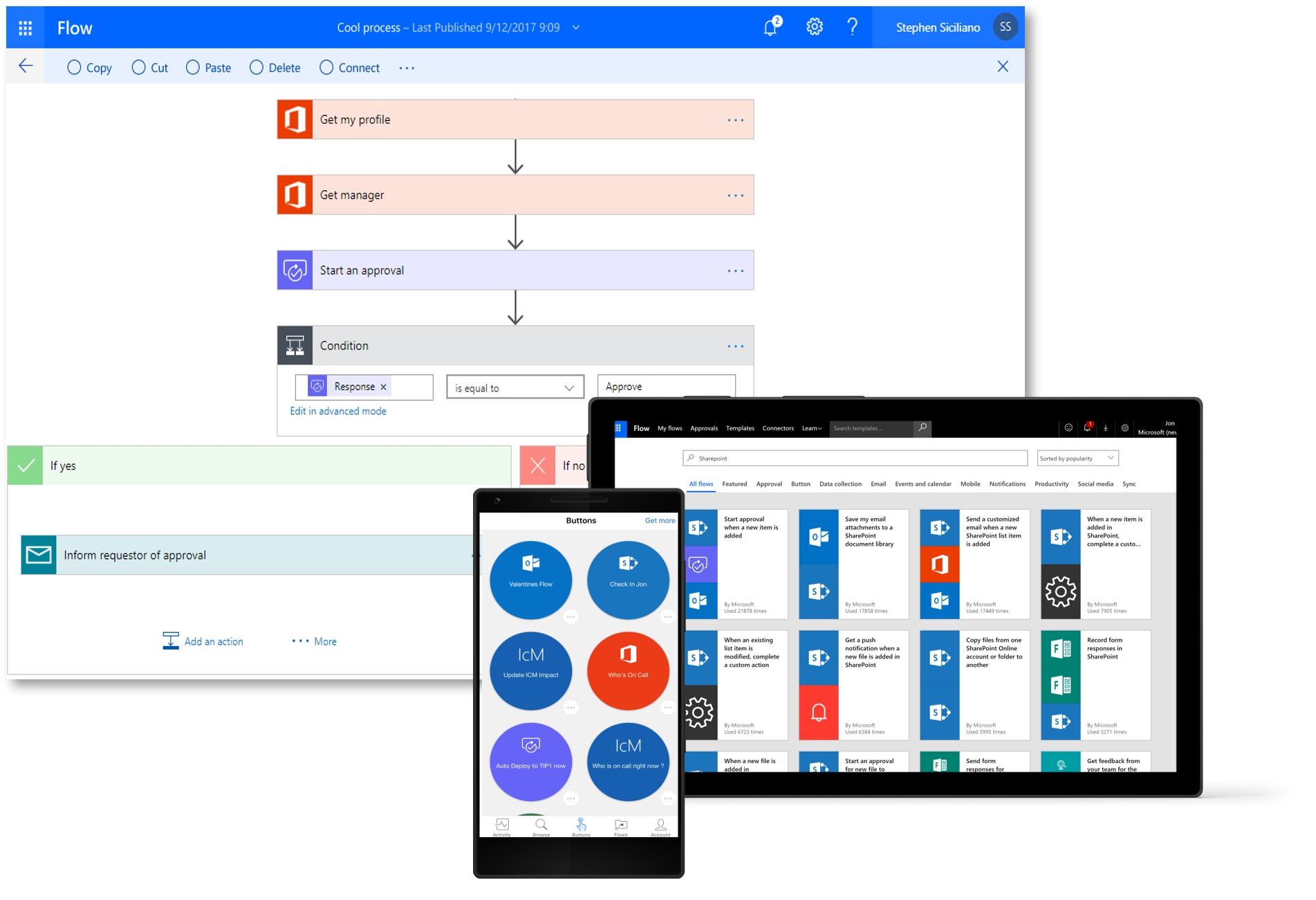
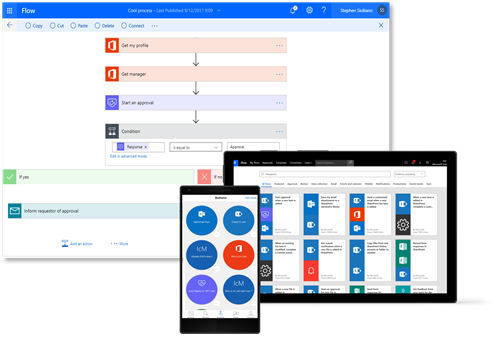
Typical use cases for Power Automate
Power Automate can prove to be very useful in a number of scenarios, for example:
- Replace that manual multi-step process that can take hours, with a one-click button triggered workflow. Saving time and eradicating human error
- Are you having to collate data from multiple spreadsheets, copy and pasting to a master spreadsheet. Leverage Power Automate to extract data from any data source (including Excel files), process that data and then put it where it needs to go.
- Need a reminder when client agreements are up for renewal or when your web domain is due to expire? Set up a reminder workflow and never miss the date again.
- Need to approve expense requests over a certain value? Set up a flow attached to a SharePoint list and validate the expense amount before triggering an Approval flow if required.
- Need to send a notification email when something happens? Set up an event trigger and send an email to all who need to know
- Integrate a Flow with your Power Apps or other full code solutions. A flow can be trigger by simply calling a URL.
- Need to kick off a process when a file is approved. Generate image thumbnails? Generate a PDF? Package files up in a Zip? All this can be done with Power Automate.
- Need multiple people to approve a contract, or new blog post, or new sales presentation? Set up an Approval Flow and configure it to require 1, 2 or all participants to approve.
Is this available to me?
Power Automate is available to all licensed Office 365 users. However users are only able to leverage connectors for which they are licensed. This means that you can build flows to work with other Office 365 services that you (or the consumers of the flow) have a license to use. For example, if your Office 365 license gives you access to SharePoint Online, then you can leverage it within a Power Automate flow. Another example would be if you have an applicable license for Dynamics, then you will be able to bring Dynamics data into your flows.
Some connectors are considered "premium" in which case an additional license will be required by users where these are utilised.
The current licensing model (which is always subject to change 😉) enables you to license Power Automate either on a "per-user", or "per-flow" basis. One gotcha here though is that if you go down the per-flow route, you have to purchase a minimum of 5 flows to get started. The Per-flow plan is typically best-suited to department or organisational-level flows, whereas the Per-user plan is targeted as lesser used Flows, by few users.
Either way, careful consideration should be given in the design stage to decide on the value of including premum connectors in your Power Automate solutions.
There is another plan available, the "Per User with attended RPA plan". This plan allows individual users to create unlimited flows for automating legacy applications through Robotic Process Automation. But we'll talk about that in another article.
How can Fuse Help?
Fuse are Microsoft cloud experts and can help guide you on your journey adopting Power Automate and the Power Platform in general. This could include:
- Helping you with the art of the possible
- Understanding licenses and cost implications
- Augmenting your Power Automate solutions with full-code integrations
- Help customise or extend a flow template to meet your exact requirements
- Building your Power Automate solutions according to best practise
- Helping you access your on-prem data in a secure way
In any case we'd be happy to discuss your situation and be a helping hand, so get in touch.
About the author
James Strugnell
Head of Development
Your business might need more than just Microsoft packages, and this is where James’s expertise and experience comes to the fore. He is responsible for the custom development of online solutions that increase your productivity, efficiency and collaboration between staff. This includes the development of bespoke software as well as tailoring Microsoft’s suite of products so that your needs are met.